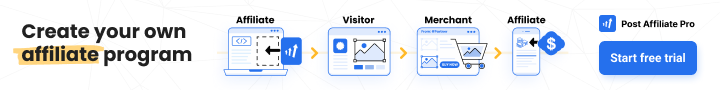Delete a Family Tree on Ancestry is a simple process to maintain your account's organization. Start by logging in and locating the specific family tree you want to remove. Navigate to the tree's settings or options menu, where you'll find the delete option. Follow the prompts to confirm your decision, ensuring all associated data is permanently removed from Ancestry's records. This straightforward procedure helps streamline your genealogical research and keeps your account organized according to your preferences.